Emotes
Better express yourself in Minecraft with a variety of free and premium Essential Mod exclusive emotes.

Learn about Essential Mod’s emotes, how to apply them and customize your emote wheel, as well as gift them to friends.
What are emotes?
Emotes provide a fun way to better express yourself towards other players. Whether you're celebrating with a dance or greeting others with a wave, there's a variety of emotes to convey your feelings. Explore the wardrobe for both free and premium options to bring your Minecraft character to life.
Applying emotes
Open the wardrobe
Click on
Emotes in the sidebarClick or drag and drop an emote to apply it to your emote wheel
Claim or purchase the emote if you haven't unlocked it yet
Using emotes
Join a world or server
Press and hold the emote wheel key (default is
R)Hover your mouse over the desired emote and release the keybind
Watch your character break into a… t-pose?!
Gifting emotes
Open the wardrobe
Click the
... or right-click on the emote you wish to giftClick
Gift to FriendEnter your friend’s username
Click
Purchase to send the gift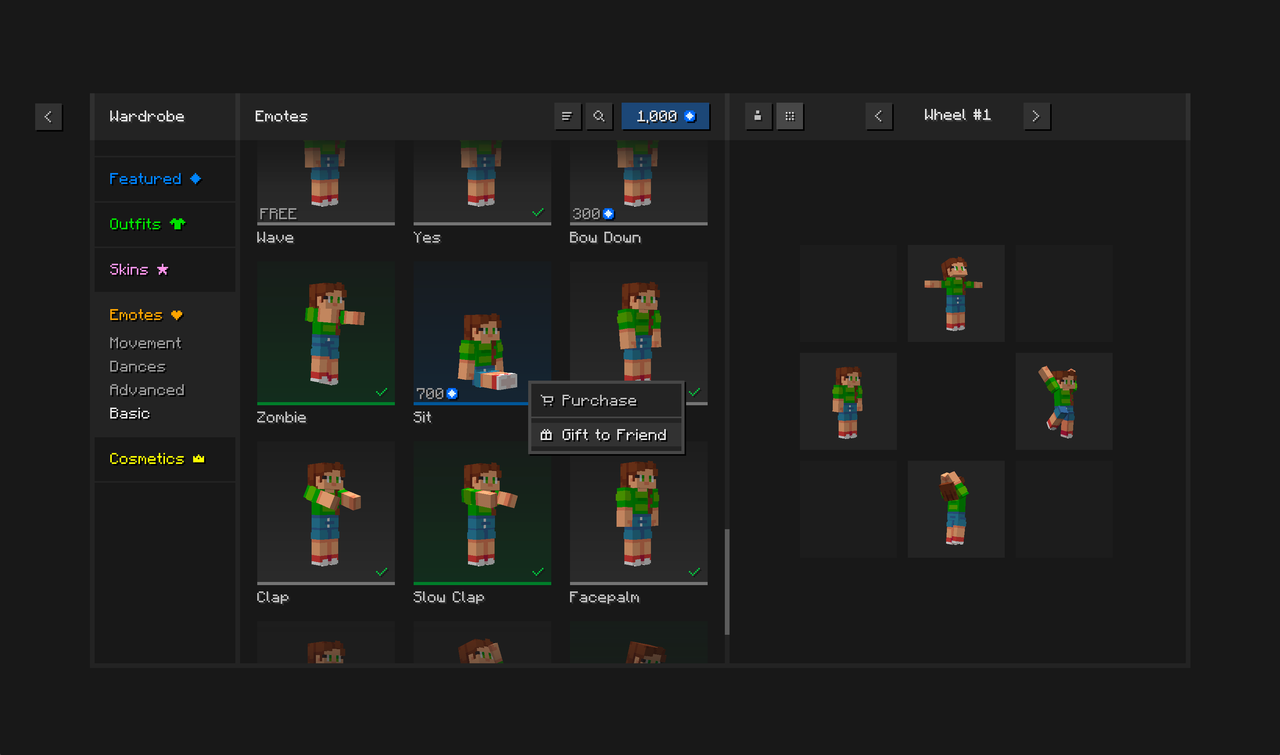
Related Pages