Play Together
Wondering how to play Minecraft with friends? Joining friends in Minecraft is super easy with Essential Mod. Following these steps works on both Minecraft worlds and Minecraft servers.
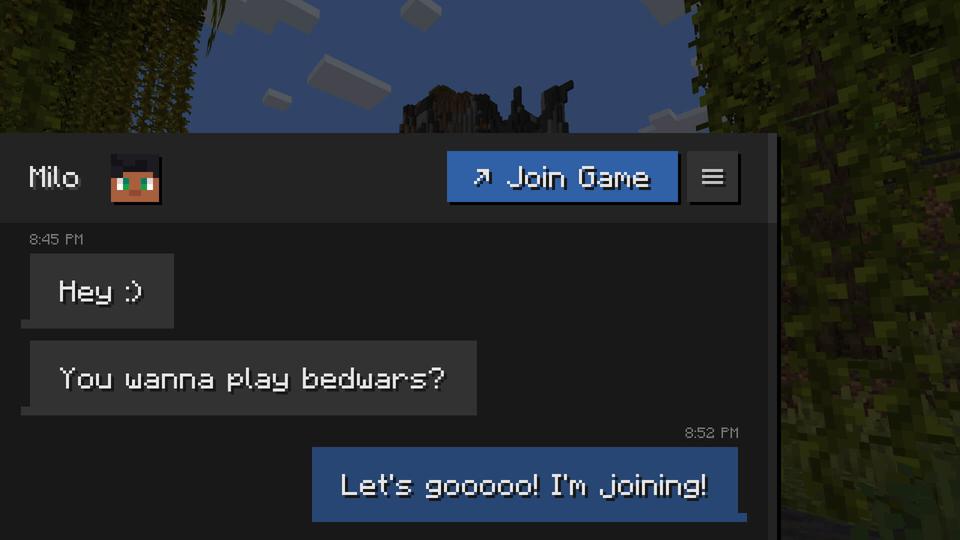
Learn about the different ways to join your friends on worlds and servers with Essential Mod.
Join from the social menu
Receive an invite from your friend
Open the
Social menuSelect your friend in the
Chat tabPress the
Join Game button in the top right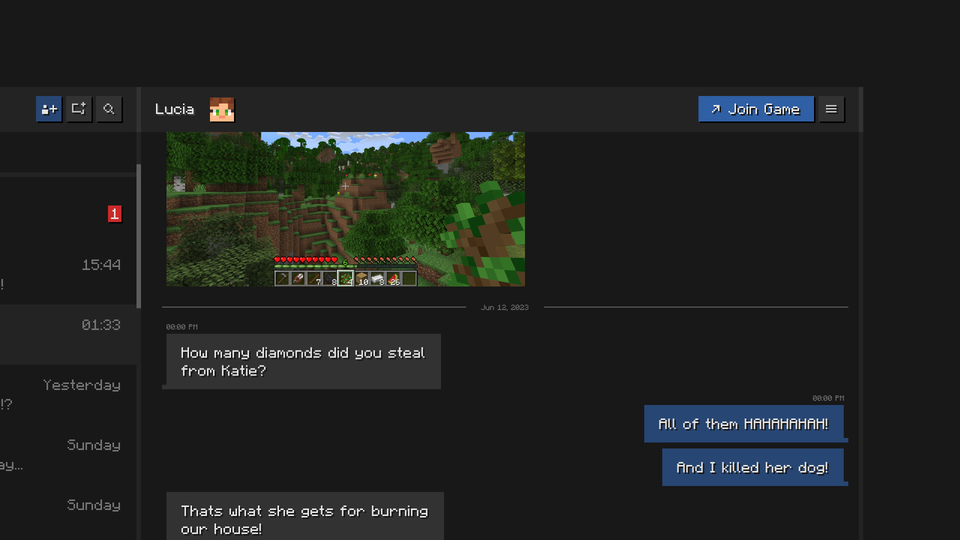
Join from the multiplayer menu
Make sure that your friend has
Settings > Privacy > Display Current Server enabledReceive an invite from your friend
Open the
Multiplayer menuSelect the
Friends tabSee your friend’s world or server and join

Rejoin a world
Players who have joined a world before can rejoin whenever a session is started. You can do that via the multiplayer menu or the notification you receive.
Invites not showing up
Sometimes invites don’t appear and the Join Game option may be missing. The workaround is to have all players close and restart the game, then the host waits for everyone to finish restarting before loading the world and sending the invites again.
Related Pages