Incompatible Mods
Sometimes mods and modpacks don’t work properly with Essential Mod. We always do our best to maintain compatibility with other mods.
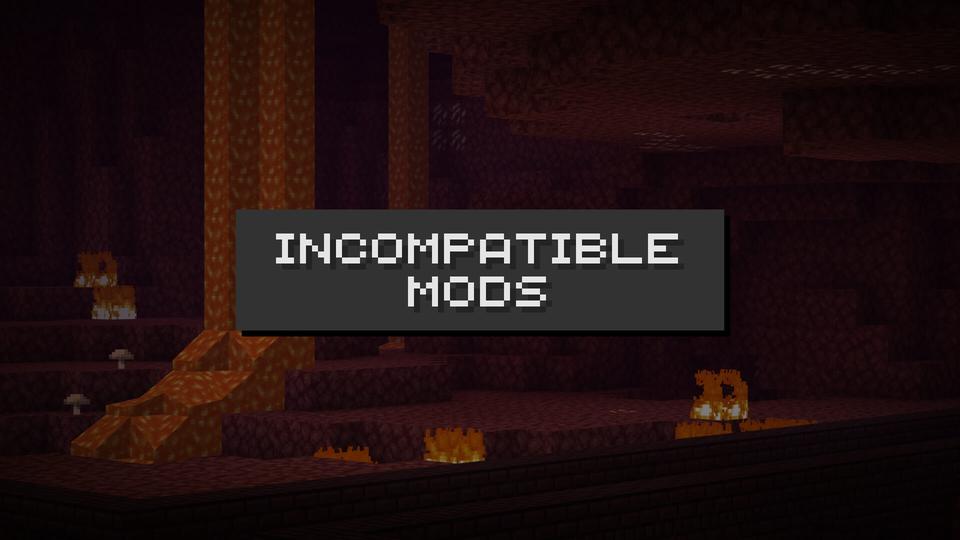
Learn about which mods are likely to conflict with Essential Mod and how to remove them.
Why some mods don’t work with Essential Mod
Occasionally, some mods are incompatible with Essential Mod. We always do our best to maintain compatibility with other mods, and work with them whenever possible to resolve any issues! But unfortunately, in a few cases it may mean choosing between Essential Mod and another mod.
Popular conflicting mods
Below are a list of the most popular mods that conflict with Essential Mod.
Audio Extension for FancyMenu (fm_audio_extension)
Custom Main Menu
Drippy Loading Screen
Luna (included in most LunaPixel modpacks)
Lunade-fastanim
PackMenu
Pixelmon
How to remove conflicting mods
To ensure that Essential Mod works correctly please make sure you remove all of the mods listed.
CurseForge
If you’re using the CurseForge launcher, you can remove the mods like so
Right click the image of the modpack
Select
Profile OptionsEnable the option called
Allow content management for this profile and press doneClick the image of the modpack
Navigate to the
Content tab.Search for the mods mentioned above, and disable them
Prism Launcher
If you’re using Prism Launcher, you can remove the mods like so
Right click the modpack
Select
EditClick the
Mods tabSearch for the mods mentioned above, and disable them
Modrinth Launcher
If you’re using Modrinth Launcher, you can remove the mods like so
Click on the icon of the modpack
Press the
Options button on the sidebarScroll down until you see the option
Unlock instance and press the Unlock buttonConfirm that you want to unlock it
Press the
Content button on the sidebarSearch for the mods mentioned above, and disable them
Issue with mods not on the conflict list
If you're having trouble with Essential Mod and think another mod might be the cause—but it’s not one of the popular conflicts listed above—don’t stress! Our list isn’t exhaustive, and occasional mod interactions can still happen. That said, we don’t usually recommend removing mods unless it’s clearly causing the issue.
Crashing after adding Essential Mod?
If your game’s acting up, try running Essential Mod by itself first—just to see if something else might be clashing with it. It’s a quick way to figure out if the issue’s really with Essential Mod or due to a mod conflict.
Still need help figuring it out?
Related Pages