Outfits
Combine your favorite cosmetics and Minecraft skins to create unique and personalized outfits.
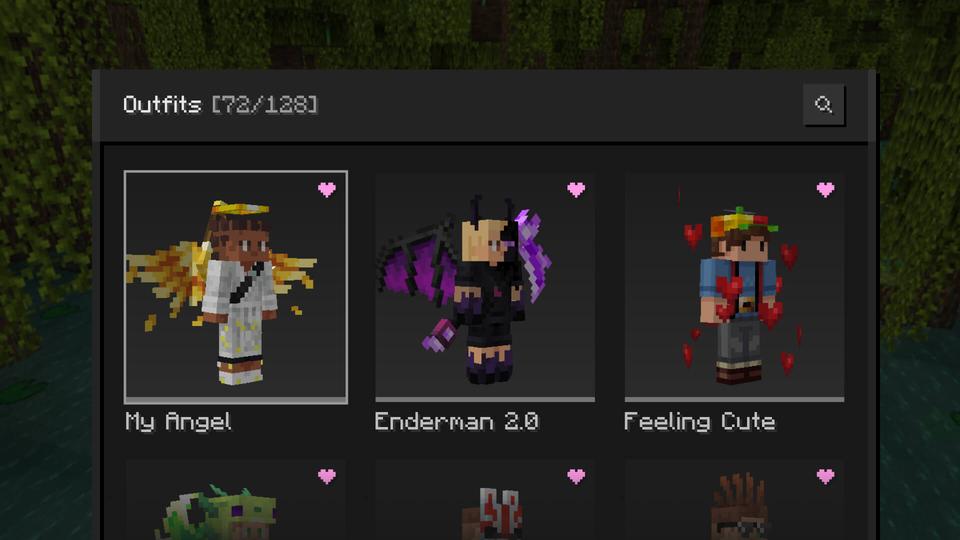
Learn how to create, manage, and customize Essential Mod’s outfits with your favorite combination of cosmetics and Minecraft skins.
What are outfits?
Outfits combine your favorite cosmetics and Minecraft skin into one, allowing you to quickly switch between your personalized styles.
Creating outfits
Open the wardrobe
Click on
Outfits in the sidebarClick the
+ in the top right corner to create a new outfitClick on the
Skins or Cosmetics section in the sidebar and apply your skin and cosmeticsFavoriting outfits
Click on
Outfits in the sidebarHover over the outfit you wish to favorite and click the
<3 buttonFavorited outfits appear on the top of your outfits library
Renaming outfits
Click on
Outfits in the sidebarClick the
... button or right-click the outfit you wish to modifyClick
RenameChange your outfits name
Deleting outfits
Click on
Outfits in the sidebarClick the
... button or right-click on the outfit you wish to modifyClick
DeleteRelated Pages