Cosmetics
Enhance your Minecraft character with a variety of free and premium Essential Mod exclusive cosmetics.

Learn about Essential Mod’s cosmetics, how to apply and customize them, as well as gift them to friends.
What are cosmetics?
Cosmetics offer an additional layer of self-expression in Minecraft, going beyond just skins. Show different sides of your personality with Essential Mod’s wide range of cosmetics and customization options. You'll find both free and premium cosmetics to suit your style.
Applying cosmetics
Open the wardrobe
Click on
Cosmetics in the sidebarClick on a cosmetic to apply it to your outfit
Claim or purchase the cosmetic if you haven't unlocked it yet
Cosmetic customization
You can alter the color and placement of various cosmetics in the wardrobe.
Preview color options by hovering over items in the catalog. To see all customization options, select the cosmetic on your character, or click the edit button on the item in the catalog.
To remove a cosmetic from you character, either click on the equipped cosmetic in the catalogue, or shift right-click the cosmetic on your character in the preview window.
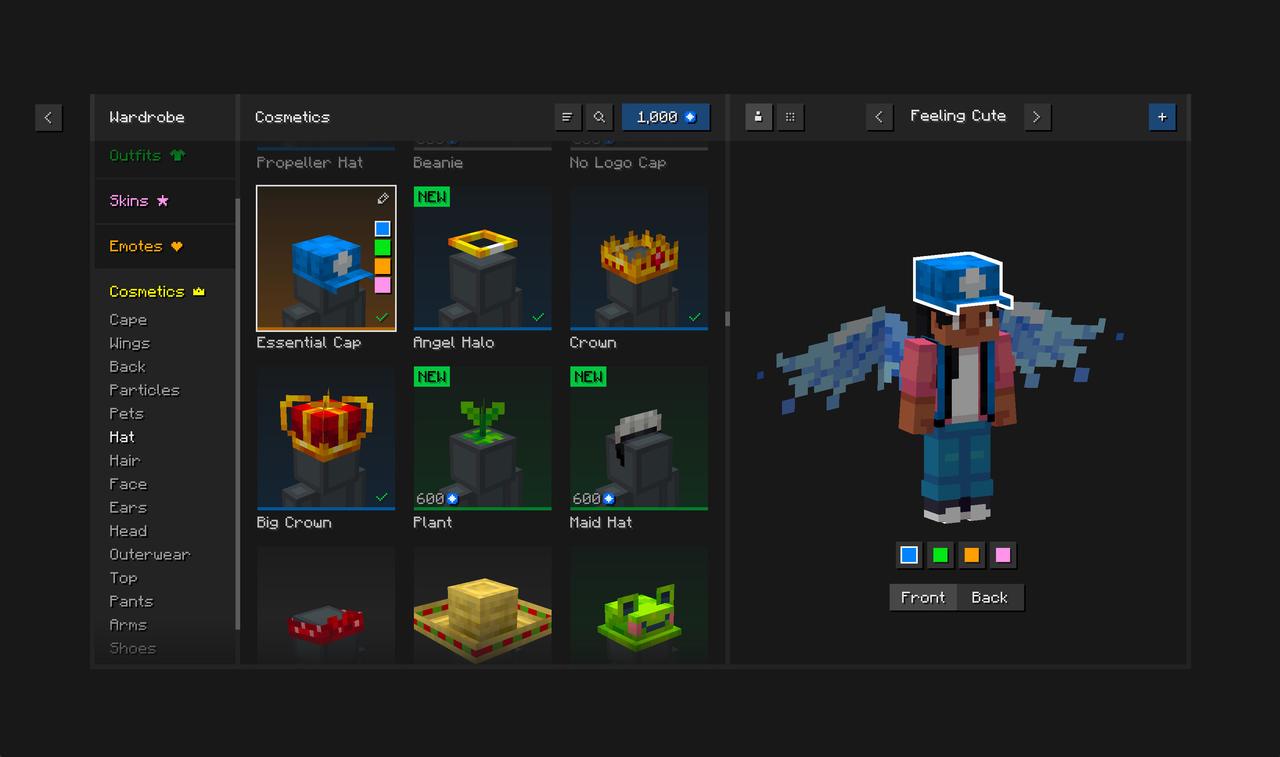
Gifting cosmetics
Open the wardrobe
Click the
... or right-click on the cosmetic you wish to giftClick
Gift to Friend and enter your friend’s usernameClick
Purchase to send the gift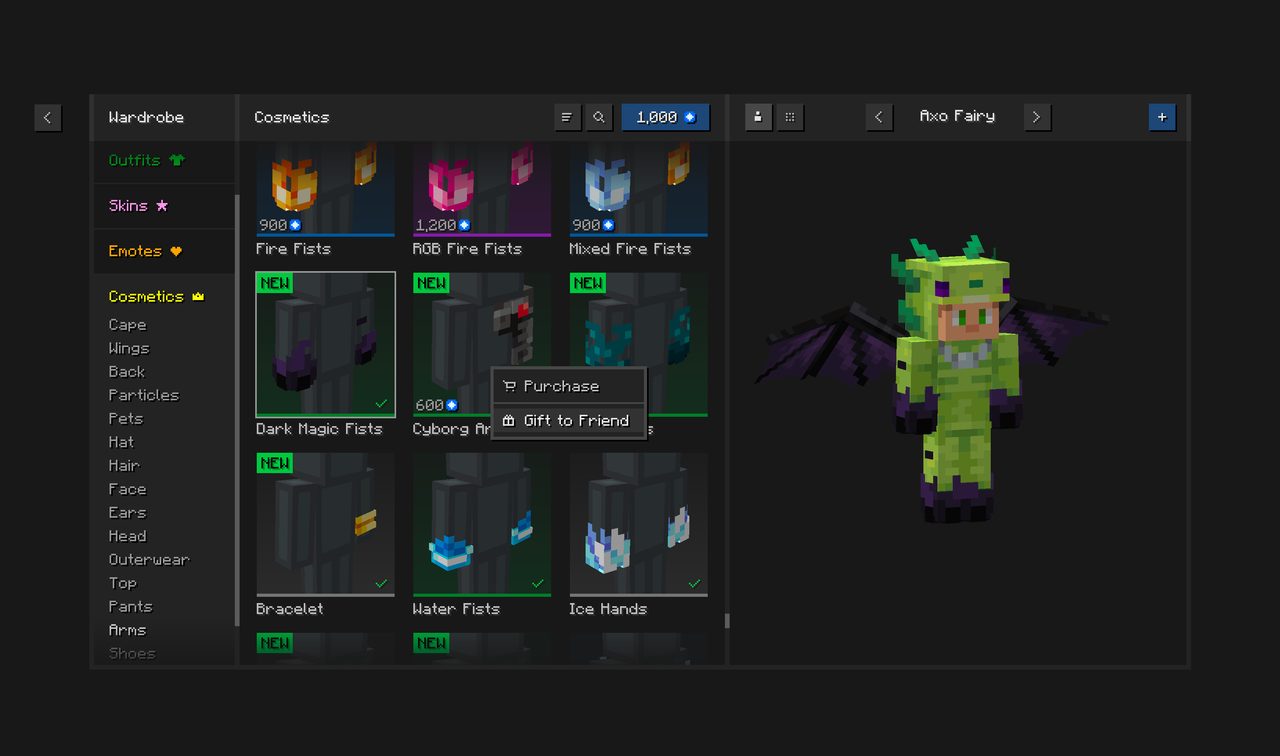
Can I transfer cosmetics?
Cosmetics can’t be transferred to another account—even if you own both accounts or if the other one is lost or no longer in use.
Related Pages