Essential Installer
The Essential Installer is the easiest way to install Essential Mod. Install to existing Minecraft installations, or create a new one with Essential Mod. If you’re looking for a manual installation or if the installer doesn’t work or shows an error, see Manual Install.

Learn how to use the Essential Installer to start using Essential Mod.
Download the installer
Supported Operating Systems: Windows 10/11 and macOS (Catalina 10.15 and above)
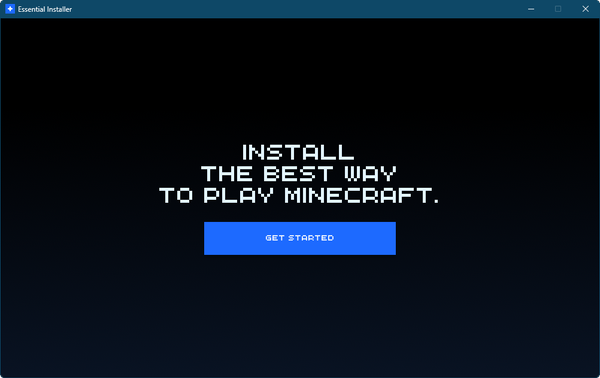
Create a new instance with Essential Mod
This creates a new installation. It won't copy any existing data, so it'll appear as a fresh Minecraft instance.
Click on
Get StartedChoose your launcher. We have direct support for the default Minecraft Launcher, Prism Launcher, and the CurseForge Launcher. If yours is not listed, go to our Manual Install guide.
Pick the modloader and Minecraft version you wish to use, then click
Create & InstallOnce installed, open your chosen launcher, and launch the game!
Install Essential Mod to an existing install
This process will set up a new installation while transferring data from your existing one:
Click on
Get StartedChoose the launcher profile you intend to update
If no modloader is installed, you'll need to select one
Then click
Update & Install (your existing data will be preserved)Once installed, open your chosen launcher, and launch the game!
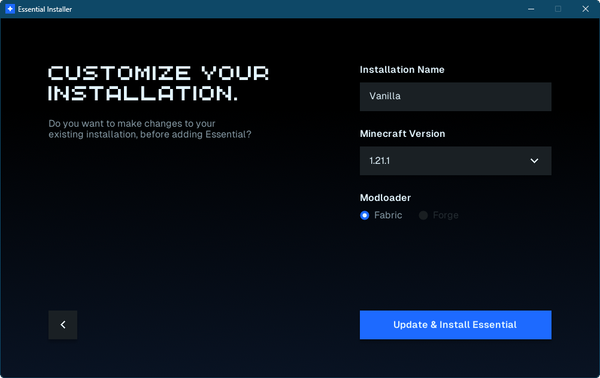
Where do I find my .minecraft?
When using the Minecraft launcher, the Essential installer creates a separate game directory for each installation to avoid conflicts between versions.
Follow these instructions to find your new game directory:
Open the Minecraft launcher
Press the
Installations tabHover over your installation and press the
📁 buttonIn this specific game directory, you will find folders like mods, resource-packs, and saves (your worlds).
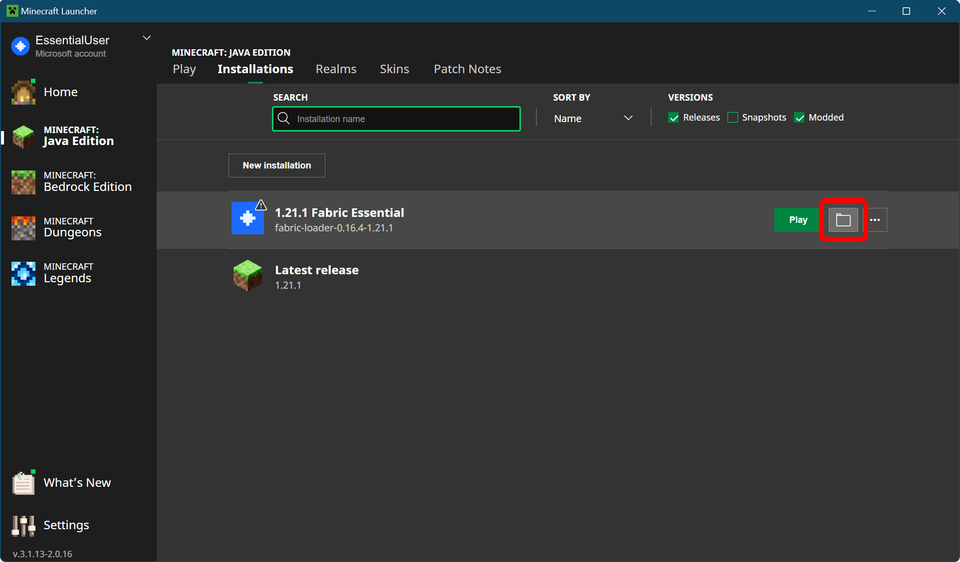
Why did I get “TypeError: Cannot read properties of undefined (reading 'installer')”?
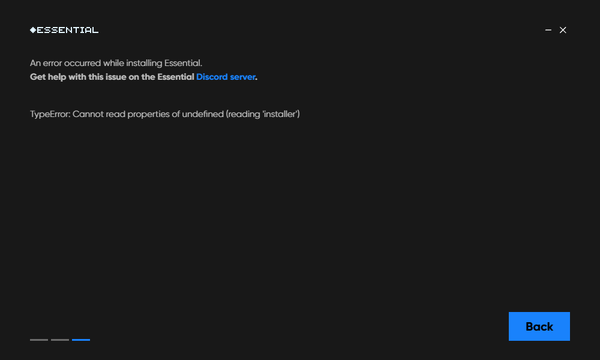
That error usually means you’re using an old installer.
I got the error “Issue setting up installer” or if the installer didn’t work for you
Try installing it manually - Manual Install
Related pages