World Settings
Managing your hosted Minecraft world settings is super easy with Essential Mod. Easily customize your game mode, difficulty, cheats, and more!
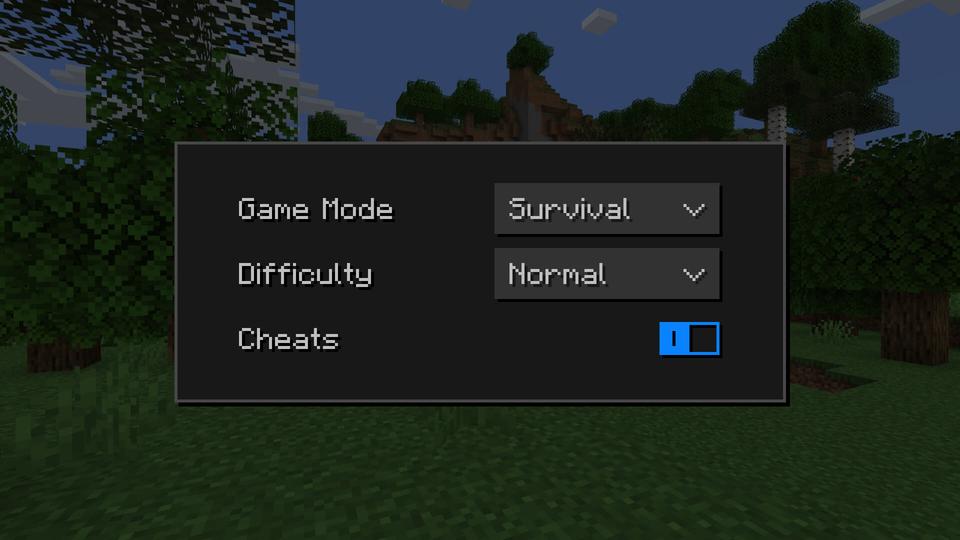
Learn how to easily adjust your Minecraft world settings with Essential Mod.
Access world host settings
Start Hosting your Minecraft world for free
Open the pause menu
Press the
Host World button again to access the settings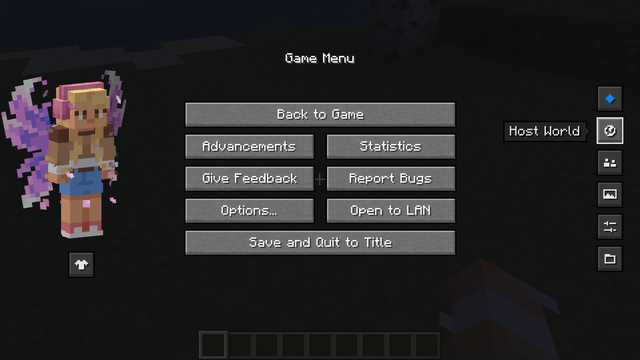
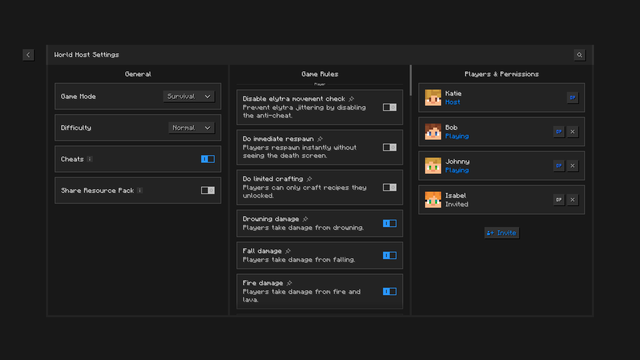
General settings
Game Mode
This will be the default game mode for you and the players joining your hosted Minecraft world.
Difficulty
This will decide the difficulty of your hosted Minecraft world.
Cheats
To enable the use of cheats in-game you need to open your world host settings, and enable the
Cheats option. Cheats will only be enabled for players with the OP permission. You can easily give other players OP via the player management panel on this page.Share Resource Pack
If enabled, your currently equipped Resource Pack will get automatically shared to any players joining your hosted Minecraft world.
Game rules
Here you can manage all vanilla and modded game rules. Using the search (top right) you can also easily filter through them all.
Player management
Manage your invited friends here. You can remove them from your world, or give them access to cheats (if enabled) via OP permissions.
Related Pages