Family Group
Accessing Minecraft multiplayer sometimes requires explicit permission from an adult or trusted guardian through the Microsoft family group settings.

Learn how to play Minecraft multiplayer as part of a family group.
Overview
If you want to play Minecraft multiplayer and are part of a family group, you need a trusted guardian to supervise the internet access of any underage users. This straightforward arrangement ensures you can fully enjoy all Essential Mod features of Minecraft multiplayer.
Please ensure that you have enabled multiplayer on the user account. The guide for doing this can be found at Enable Multiplayer on Xbox Account.
Adding to the Family Group
Begin by visiting the family.microsoft.com website and signing in with the adult account that will manage the family group. After logging in, click the
Add a family member button.
Add the email address linked to the Minecraft account that is having issues accessing multiplayer.
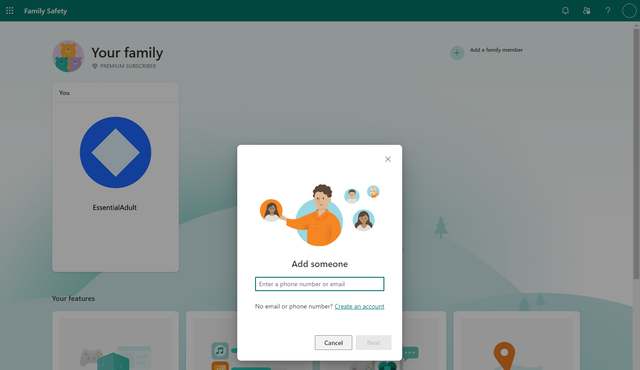
Choose the appropriate role for this user. By default, the
Member role is selected to allow the adult to supervise their access.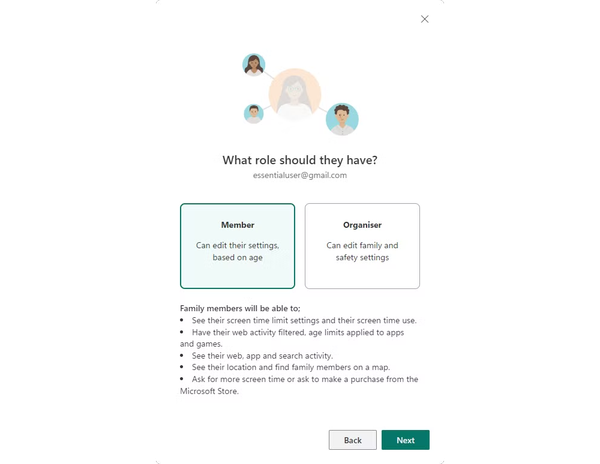
The invited user will receive an email containing the invitation. Once they accept it, your account will be included in the family group.
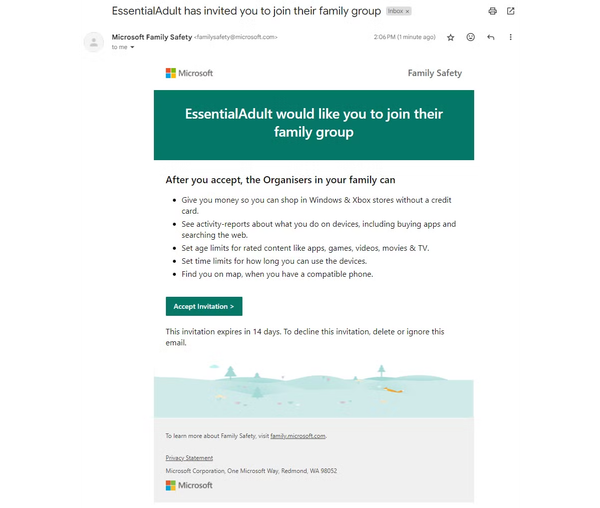
The adult user must then grant multiplayer permissions for this newly added account. The guide for this can be found Enable Multiplayer on Xbox Account.
After completing these steps, you should be able to access Minecraft multiplayer via Essential Mod.
Related Pages