macOS
Learn about the steps required to set up your network on the macOS operating system.
Click the Apple logo at the top left of your screen, and open
System Settings...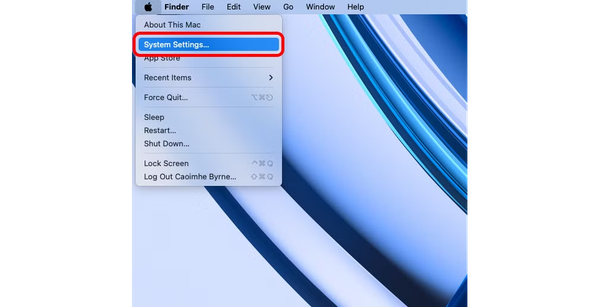
Navigate to the
Wi-Fi section, and click on Details next to your network.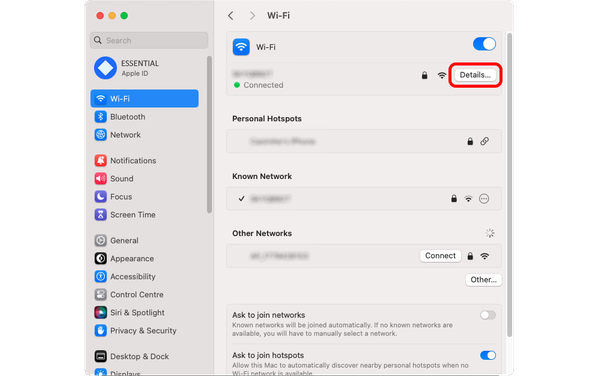
Navigate to the
DNS section in this pop-up menu.Click on the
+ button under DNS Servers, and input 1.1.1.1. Do this again and input 1.0.0.1.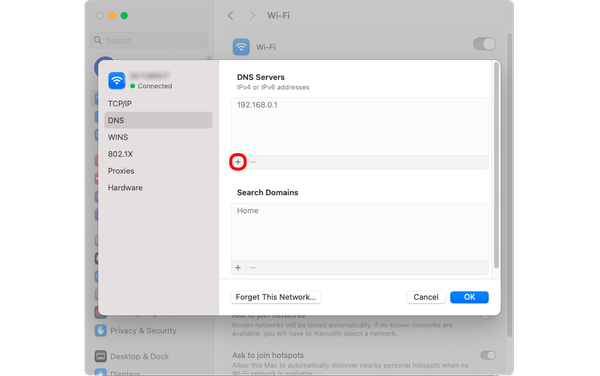
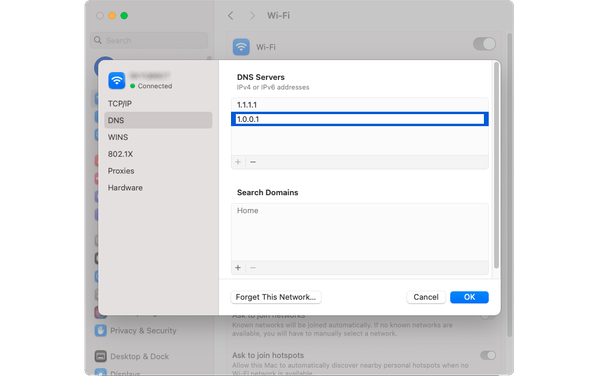
Click
OK to save your changes. Your changes should now be applied.Related pages