macOS / Linux
Learn about the steps required to revert any changes to your game on MacOS or Linux operating systems.
Open the terminal.
Enter the command
sudo nano /etc/hosts.When prompted, enter your administrator password. The password may not appear as you type, this is normal behavior.
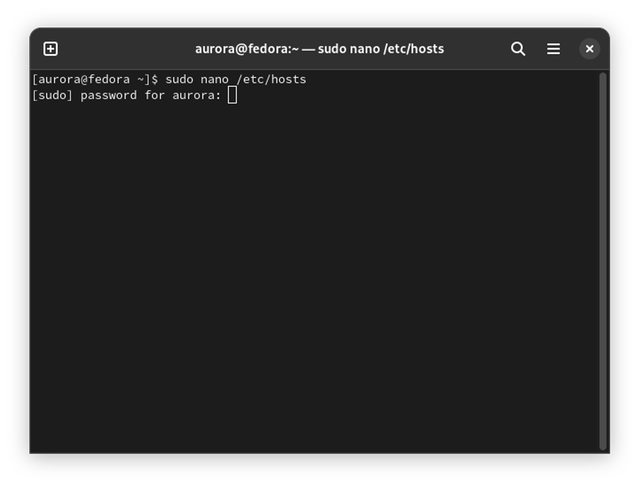
Edit the ‘hosts’ file by deleting any lines containing the word
mojang. Navigate to these lines with your arrow keys.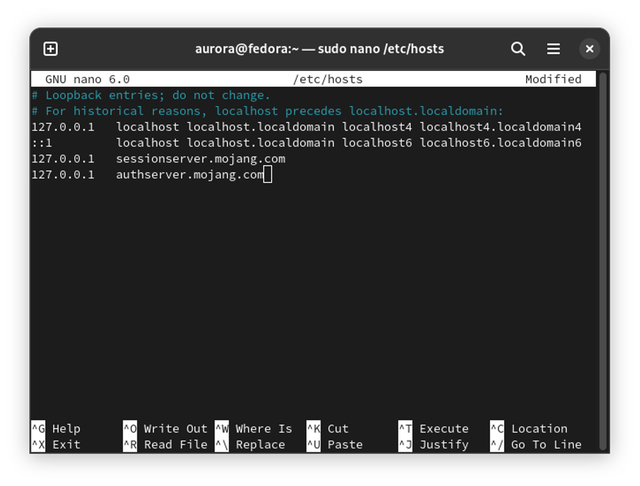
Save the changes you have made with
CTRL + O, and exit with CTRL + X.Restart your computer to allow the changes to take effect.
Related pages